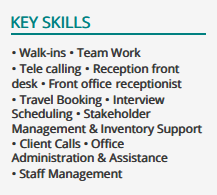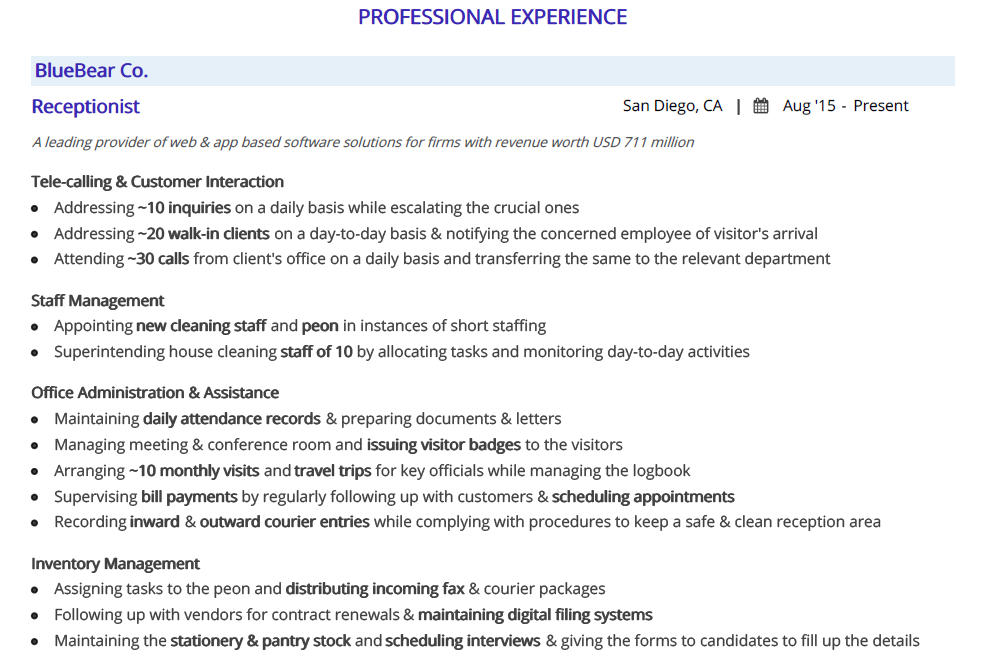Click here to directly go to the Receptionist Resume sample
A receptionist is the face and voice of a company in a lot of ways.
They're usually the first person a visitor meets, so being able to make a good first impression is crucial.
But what goes into an effective receptionist resume?
According to truity.com, the job of a receptionist will see an increase of 14% in the coming 4 years.
And getting your resume noticed can be difficult in this job market. Nine out of ten resumes are applied to an online application system and never receive a second glance from the hiring manager.
We've put together this article to help you figure that out! Read on to learn all you need to know about writing a receptionist resume. We'll cover:
- What does a receptionist do?
- What formats to use in the receptionist resume?
- Sections to include in the receptionist resume?
- How to create the header of the receptionist resume?
- How to write a professional receptionist resume summary?
- How to write the key skills section in the receptionist resume?
- How to write the professional experience section of the receptionist resume?
- How to add education information in the receptionist resume?
- How to add certification in receptionist resume?
- Additional Sections to add in the receptionist resume?
What Does a Receptionist Do?
A receptionist serves as the first point of contact for visitors to an office. They are responsible for greeting visitors, helping them navigate through the office, and providing them with refreshments while they wait. In addition, receptionists maintain calendars for appointments, sort mail, make copies, and plan travel arrangements.
Receptionists are often expected to perform various administrative tasks, such as maintaining the company's phone system and scheduling appointments. Therefore, any individual interested in becoming a receptionist must have excellent organizational and time management skills.
Responsibilities of a Receptionist
- Greet guests and visitors in a professional and welcoming way
- Forward the calls, if required to the concerned person
- Receive and deliver the parcels that come to the concerned person in the office
- Direct visitors to concerning persons
- Ensure the availability of the front office supplies and stock inventory
- Schedule meetings and update the calendar
- Prepare vouchers and arrange travel accommodations
- Update records of office costs and expenses
- Carry out duties like filing, transcribing, photocopying and faxing whenever required
- Oversee office supplies and purchase fresh stock to ensure availability of supplies
Requirements
Receptionist resume skills description for the profile of a receptionist can include the following:
- 1-2 years of experience as a receptionist
- Experience in Microsoft Office Suite
- Experience with Office equipment such as Fax machines, Printers, Xerox machine
- Efficient communication & organization skills
- Multitasking and time-management skills
Receptionist Resume Format
You can choose one of the following formats to write your receptionist resume.
- Reverse Chronological Resume Format
- Functional Resume Format
- Combination Resume Format
Reverse Chronological Format
This resume format works best in favour of those professionals who have a long and extensive work history of putting in a resume without any career gaps.
All the information is written in reverse chronological order in this format, which means writing the most recent company, award, certification, etc., first and then dating back to the previous ones.
Functional Format
The functional resume format is also known as the skills-based resume format. It is so because it highlights the professional's skills and experience section the most out of every other section.
To get more detailed information on Functional Resume Format, you can visit our Guide on Functional Resume Format Here.
Combination Format
The combination format is also known as the hybrid resume format. It uses a combination of both reverse chronological and functional resume formats.
The first half of the combination format uses the functional resume format to highlight the person's skills. In contrast, the second half of the resume is written using the reverse chronological format to show the professional trajectory of the person.
To get more in-depth knowledge of this format, check out our Guide on Combination Resume Format Here.
Design Tips for Receptionist Resume
A receptionist's resume should be easy to read, neat and free of errors. To help you make a strong first impression, here are five tips to follow when writing your receptionist resume:
- Use the reverse-chronological format to write the receptionist's resume.
- Make sure to add only relevant information in the resume.
- Keep a 1-inch margin on all sides of the receptionist's resume.
- List all your quantifiable achievements in the professional experience section. It's the mos
- Use a professional resume font to write the resume, such as: "Ariel", "Times New Roman", "Calibri", etc.
Receptionist Resume Sections
Following will be the order of the sections of your receptionist resume:
- Header
- Title
- Personal Information
- Summary/Objective
- Key Skills
- Professional Experience
- Internship
- Education
- Certifications
- Projects
Also Read: What are the different sections to add to a resume?.
Receptionist Resume: Header
The header comes at the very start of your receptionist's resume. All your personal information goes into this section:
- Your name
- Email ID
- Phone Number
- Residential location
- LinkedIn Profile Link (Optional)
- Profile Title
Keep the below-mentioned points when creating the header section of the receptionist resume:
- Make sure that the header is the largest text in the receptionist's resume.
- It should be written between the font size of 14-16 points. Also, ensure that you don't have any spacing errors in your name.
- If you have a middle name, then you should write it in the manner given below:
Example: 'Laura J. Witherspoon'
To get a better idea of how to make the header of your receptionist resume, look at the receptionist resume example given below:
Also Read: How to write a perfect resume header in 2022?
After your name comes the personal information section.
In this section, you have to provide your phone number, e-mail address and your current location of residence.
Personal Phone Number
Make sure to follow the tips when you add a phone number to your resume:
- Put a plus sign (+) and write the country's ISD code before the number
- Write the phone number with a space in between
- Do not give more than one number. It might confuse them
Personal E-mail ID
The next thing to be written in the personal information section is the personal e-mail ID.
- Do not write e-mail ID like 'sexysophia@xyz.com' as they're very unprofessional.
- Use a professional-looking email id with your full name on it, such as: "sophyturner@hiration.com."
Location of Residence
Your current location of residence is the last thing to be added in the personal information section.
- If you're applying for a job in your own country, add location in "State, Country code format."
- If you're applying for a job outside your own country, add location in "City, Country Code format."
- Do not include your complete home address in the resume
LinkedIn Profile ID
If you have your LinkedIn profile optimized, you can add it in the Resume header section.
Have a glance at the sample receptionist resume given below to see how a personal information section should look like:
Also Read: How to write the contact information in resume in 2022?
Profile Title
- It is very important to add a profile title to your receptionist resume so that with just one glance, the recruiter can know which profile you've applied for.
- The title should be written between the font size of 12-14 points and should be the second-largest text in the whole of your receptionist resume.
- The basic theory behind making a profile title is so that after seeing your profile title itself, the recruiter can decide whether to read your receptionist resume ahead or not.
Take a brief look at the receptionist resume example given below to get more clarity on how to write the profile title:
Receptionist Resume: Summary
Write a simple yet, professional resume summary at the top of your resume.
- Make sure to finish the resume summary within 2-3 sentences
- Add you're relevant skills in the summary section to hook the recruiter's attention
- Do not use first-person pronouns in the resume summary
Look at the sample receptionist resume given below to see how you can optimize your receptionist resume summary section:
Also Read: How to write a resume summary in 2022?
Receptionist Resume: Objective
If you are a fresher or have less than 3 years of experience, you should write a resume objective instead of a summary.
Since you don't have any experience, in the objective section, add your educational qualifications and extra-curricular experiences you have.
Also Read: How to write a resume objective in 2022?
Receptionist Resume: Key Skills
The Key Skills section is important since it helps the recruiter scan through the resume easily, and it also helps the resume get past the ATS system.
- To write the key skills section, scan the whole of your professional experience section.
- Pick out all the receptionist resume skills written in it, and write them in the key skills section.
- Also, make sure that your key skills section doesn't exceed the limit of three lines. After you're finished writing your key skills, bold the whole section.
15+ Receptionist Skills for Resume
- Guest Attendance
- Customer Service
- Call Management
- Interpersonal Skills
- Conflict Resolution
- Time Management
- Appointment Scheduling
- Inventory Management
- Designing
- Vendor Management
- Documentation
- Organization
- Situational Handling
- Problem Solving
- Microsoft Office Suite
- Canva
- QuickBooks
- Computer Knowledge
- Typing Skill
- Information Management System
- Office Equipment Operation
In order to get more clarity on how to write the key skills section, take a glimpse of the receptionist resume sample provided below;
Also Read: How to write the key skills section of a resume in 2022?
Receptionist Resume: Professional Experience
The work experience section is the heart of the receptionist's resume.
It's what every recruiter scans carefully before selecting a candidate.
Keep the below tips in mind to format this section in the proper way:
- Always write the professional experiences in the reverse-chronological order
- Add only relevant work experience in the professional experience section
- Add your professional title, company name, location, the date of the period you work there and 3-8 bullet points of achievements in each professional experience section
- Start the bullet points with "Power Verbs" such as "Deligated", "Oversee," "Managed," etc.
- Add only the recent work experiences in detail. You don't need to add a detailed description of a job you did 10 years ago.
- Focus on relevant achievements in the bullet points and bold keywords to put emphasis on it
- Quantify the bullet points and achievements as much as possible. For example, Instead of saying "Handled guests," say "Greeted 40+ guests daily while connecting them to respective departments."
Take a glance at the professional experience section sample below to get a better understanding of how to make this section:
Also Read: How to write the work experience section of a resume in 2022?
Receptionist Resume: Education
The education section gives information about your educational background to the recruiters.
- Include the name of the university/school you attended, the degree pursued, their locations, dates of enrolling and graduating, and the CGPA acquired.
- Add your latest degree first in the education section
- If you have a bachelor's degree, you don't need to add a high-school diploma or GED on your resume.
The receptionist resume sample provided below will give you a better understanding of how to make the education section:
Also Read: How to write the education section of a resume in 2022?
Receptionist Resume: Certifications
Add certifications to your receptionist resume is considered very beneficial as it increases the value of your receptionist resume by multi-folds. These certifications can be spreadsheet software programs, fax machine operation courses, medical terminology courses, etc.
Use the below given format to write the certifications section of your receptionist resume:
{Name of certification} | {Affiliating Institution} | {Location} | {Date (month & year)}
Top Receptionist Certifications
- Certified Medical Administrative Assistant (CMAA)
- Certified Medical Office Manager (CMOM)
- Nationally Certified Medical Office Assistant (MOA)
- Certified Clinical Medical Assistant (NHA)
- Certified Medical Interpreter - Spanish (CMI)
- Microsoft Office Specialist Master Certification (MOS)
- Certified Coding Specialist (CCS)
- Registered Medical Assistant
- Patient Care Technician
- Certified Personal Trainer
- Certified Medical Insurance Specialist (CMIS)
- Certified Information Technology Professional (CITP)
- Certified Personal Chef (CPC)
- Professional Credit Associate (PCA)
- Administrative Medical Specialist (CMAS)
- Medication Aide Certification (MACE)
- Certified Radiology Administrator (CRA)
- Nationally Certified Medical Assistant (NCMA)
- Certified Healthcare Protection Administrator (CHPA)
- Certified Medical Manager (CMM)
Also Read: How to write the certification section on a resume in 2022?
Receptionist Resume: Additional Information
If you have some space left in the resume, you can add some additional information to it. But if your resume is already filled, skip this part.
The Additional information you can include:
- Awards and certifications in a resume: Have you got any awards in your past jobs? Add these to your resume
- Languages you know: If you know any other languages instead of English, you should add it in the additional information section of your resume
- Volunteer experience: If you have done any significant volunteer work, you can add it to the volunteer experience section
- Hobbies and interests: If you have any relevant hobbies that can strengthen your resume, you can add them to the receptionist's resume.
Receptionist Resume Sample
- Tele calling
- Travel Booking
- Interview Scheduling
- Inventory Management
- Staff Management
- Recruitment
- Safety & Sanitation
- Meeting Coordination
- Guest Welcoming
- Record Keeping
- Vendor Relationship Management
- Secured 1st position, Inter College debate competition, Middlesex University '12
- Won National Level Elocution Competition, Middlesex University '12
- Captained the Basketball Team to win the Inter University League, Middlesex University ’14
- Captain of the University Soccer Team ’12 - ’14
- Addressing ~10 inquiries on a daily basis while escalating the crucial ones
- Addressing ~20 walk-in clients on a day-to-day basis & notifying the concerned employee of visitor's arrival
- Attending ~30 calls from client's office on a daily basis and transferring the same to the relevant department
- Appointing new cleaning staff and peon in instances of short staffing
- Superintending house cleaning staff of 10 by allocating tasks and monitoring day-to-day activities
- Maintaining daily attendance records & preparing documents & letters
- Managing meeting & conference room and issuing visitor badges to the visitors
- Arranging ~10 monthly visits and travel trips for key officials while managing the logbook
- Supervising bill payments by regularly following up with customers & scheduling appointments
- Recording inward & outward courier entries while complying with procedures to keep a safe & clean reception area
- Assigning tasks to the peon and distributing incoming fax & courier packages
- Following up with vendors for contract renewals & maintaining digital filing systems
- Maintaining the stationery & pantry stock and scheduling interviews & giving the forms to candidates to fill up the details
- Top 10 percentile of the class
- Languages: English, Spanish
Key Takeaways
-
Highlight all the important words, phrases and numbers in the whole of your receptionist resume. Highlighting will ensure that you pass the 6-second test. On average, a recruiter reads a resume only for 6 seconds.
-
By highlighting and bolding the words, you will ensure that the recruiter reads whatever you want them to read.
-
Do not overdo the highlighting. Highlight only those words, phrases, and numbers relevant to your target profile. For example, highlight where you led a team, what all targets you were able to meet, what methodologies you used, etc.
-
Also, highlight only those words and phrases about which you have good knowledge, as in the interview round, there are high chances that the recruiter will ask questions around those highlighted words and phrases only. So, make the best use of highlighting the word and phrases and turn them into a benefit for you.
-
When writing your points in the professional experience section and internship section, do make use of bucketing to write similar points together. Buckets will be made of the broad level receptionist resume skills you used to carry out those duties.
-
Highlight all the important numbers and achievements throughout the resume. This way, the recruiter can just read your highlighted words, phrases and number and get an idea of your receptionist's resume skills and achievements.
-
In the professional experience section, make a separate key achievements section for every company you worked in. In this section, write the contribution, impact, result, etc., specific to that company.
-
To maximize the impact and coherence of your resume points, make sure they demonstrate the following three things: (a) your contribution, (b) effect/impact and (c) corresponding achievement
-
Draw a clear distinction between your points and title. Write the company name and your designation to the left, and write the dates and location on the right-hand side. Then start your resume points from the next line.
-
Try to quantify all and every information you write in your resume. Bring out as many numbers as you can. Do this throughout your resume. Numbers help bring out the impact that your duties had on the business, which otherwise gets drowned out. If you don't remember the exact numbers, you can always write a ballpark figure.
-
Also, do not over quantify your resume. Write numbers only if they are significant to your target profile and if they increase the value of your resume.
Go to Hiration resume builder and create a professional resume for yourself. Additionally, reach out to us at support@hiration.com, and you can get 24/7 professional assistance with all your job & career-related queries.