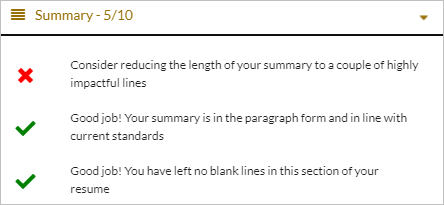How to ensure a resume is ATS compliant?
Use clear section titles, standard fonts, and a simple, text-based layout; avoid graphics, tables, and scanned images so parsing is reliable. Add industry and job description keywords your experience can justify to improve matches.
Want to know how resume scanner can help you get an interview?
Your resume might be hindering your chances of going ahead in your career! Did you know that a non-ATS compliant resume could mean that your resume never gets to the hand of recuriters?
ATS resume tests are used by most recruiters and hiring managers to filter resumes.
Although they are mostly programmed to catch resume scanner keywords, being a bot it can reject your resume on the smallest parameters like incompatible formatting or complicated graphics.
You can get ahead of the ATS resume test by using our free resume scanner app. It will not only make your resume ATS compatible but also help you make it recruiter-friendly.
Here are some QAs that will help you improve your resume by utilizing a resume scanner:
- How to scan your resume ensuring that it is ATS compliant?
- How to check your resume according to ATS parameters manually?
- How to incorporating resume keywords to surpass the ATS?
- What is the best resume scanner?
Here, we will give you some resume scanner tips to show you how you can manually ensure that your resume parses any ATS resume test and show you the importance of a resume scanner to make your job easier.
Here's a list of the topics you will see here:
Use Free Resume Scanner to ensure that the Resume is ATS compliant
For every job, a company hires for they receive hundreds of resumes. It is unreasonable to expect hiring managers to read through every resume to shortlist a handful of candidates.
In fact, it is widely known in the recruitment world that a hiring manager takes almost 6 seconds to decide whether or not to shortlist an application.
Before they can do that, every resume is run through an applicant tracking system or ATS to judge its desirability.
This is why it is imperative to ensure that your resume is readable by any ATS scan. If you miss this step, it won’t matter how perfectly your career trajectory, skills, and experience match the job at hand.
Your resume will never reach the recruiter and you will miss out on opportunities.
Our resume scanner app evaluates every aspect of your resume from formatting to the data you input to ensure that it will pass any ATS resume test with flying colors.
Not only will it score your resume but also give you live inputs so you can instantly make the changes to ensure ATS compliance.
You can also use the free ATS resume scan feature on the extreme right of this blog to upload your resume and get instant feedback on your resume on the parameters:
- AI-assisted instant feedback
- Checking ATS compatibility
- Getting bullet analysis
- Real-time recommendations
Manually checking your resume according to ATS parameters
There are some things that you can take care of at your end to ensure that your resume surpasses any ATS resume test. In that case, your resume won’t be rejected solely based on criteria such as unreadable fonts and margins.
Here are some parameters that will help you to manually check if your resume is ATS compliant.
Section Titles
Why are section titles important?
Filing your details under simple and clear relevant titles make it easier for recruiters to navigate through your application. So, it takes them less time and also becomes easier to systematically move through the information.
Here are some of the standard sections that you should include in your resume:
- Header: Your name at the top of the resume.
- Personal Information: Your contact information (mobile number, location, email address) and any other relevant information like LinkedIn and personal website address.
- Profile Title: Your last designation.
- Summary/Objective: A 3-5 line paragraph to show what you can bring to the table.
- Key Skills: Distinctly showcasing all your skills.
- Professional Experience: Your roles and responsibilities, and accomplishments in previous profiles.
- Education: Your education degrees including the name of degrees and college/university accompanied by GPA and date of graduation and enrollment.
You can also add the below-given optional sections on your discretion:
- Certifications (if any): Include the name of the certification, name of the certifying body, dates, and location (if not online).
- Additional Information (if any): Information regarding your hobbies, languages you speak, etc.
- Awards & Recognitions (if any): Any relevant award should be displayed here.
Fonts
It is advisable to go for standard fonts.
Avoid these fonts as they are often read incorrectly by ATS scan or have a negative impact on the recruiter:
- Comic Sans
- Arial
- Times New Roman
- Impact
- Courier
Fonts that are safe to use:
- Helvetica
- Georgia
- Calibri
- Lato
- Gill Sans
Use our free ATS resume scan to ensure that the font you are using will be read by an ATS.
Graphics
Always avoid using tables or graphs in your resume. Most ATS fail to recognize them as such and read them as gibberish. So, all that hard work in making a picture-perfect resume will go to waste.
Use text and numbers as much as possible to show recruiters what you are capable of.
Also avoid using scanned documents, diagrams, or other pictures.
You can skip ahead and use our free ATS resume scan feature present on the extreme top right of the page. It will ensure that your resume is ATS compliant.
Incorporating resume keywords to surpass the ATS
Even if you took every precaution and made sure that everything from formatting to margins is perfectly aligned with the requirements of the ATS, there is another major criterion based on which your resume could be rejected.
Resume scanner keywords!
If an ATS fails to recognize or read resume scanner keywords that the recruiters fed into it on your resume, it will be rejected without a second look.
You can easily take care of this by keyword-optimizing your resume by incorporating these two types of keywords in your resume:
- Industry-relevant keywords
- Keywords used in the JD of your target job
Industry-relevant keywords
Industry-relevant keywords are industry-specific keywords that are trending in your niche. These will help you highlight your industry-specific skill sets in your resume.
You would already know what skills you hold and what skills you will need to advance in your career. But, to gain clarity over the ideal terminology a simple google search will serve you well.
Keywords used in the JD of your target job
The presence of these keywords can make or break your resume.
You can easily find these keywords in the job description of the job you are targeting. The JDs are curated to tell the applicant the characteristics they are looking for in an ideal candidate.
If you hold these characteristics, it is important to showcase this information in your resume in the vernacular use in the JD.
So, before you send your resume out, scan the JD and identify these keywords. Sprinkle them in your resume and no ATS will reject your resume.
However, we cannot stress this enough!!! Only add keywords that your resume can justify.
The keywords could be in the form of skill criteria, basic education criteria, and work experience criteria.
Visit our resume builder to make things uncomplicated.
Using Hiration’s Online Resume Builder to utilize our resume scanner feature
Every feature of Hiration’s Online Resume Builder is designed to make sure that no resume built using our resume builder ever gets rejected by an ATS.
Following are the parameters that our resume builder works on.
Well-formatted & well-spaced design templates
Using attractive looking resume templates you found online could be your downfall! Not every design you find online will be formatted for ATS.
Simple text-based resumes are what you should be going for as ATS are mostly unable to read complicated designs, graphs, pie charts, etc.
Spacing is also important. Formatting and spacing is not something that most people pay attention to but these can hinder your chances of getting a shortlist.
Another decision you need to make is whether to use a single column resume or double column resume. Most ATS are compatible with single column resumes but the up-and-coming ATS can also read the double-column resume.
LIVE Resume Score Predictor
Our AI-powered review feature will show you the faults in your resume in real-time and you can simultaneously make the required changes to your resume.
Just toggle on the review option once you are done and this is how your resume’ score will be displayed:
The score is multifold and dives into sections, helping you perfect each section.
Here is how you can take advantage of these functions:
Resume Level Score
As we have talked about above, there are some sections that are imperative to a resume. Their absence makes your resume incomplete.
Our resume scanner checks for the presence of these sections in the resume and alerts you if they are missing.
When you hit the dropdown for resume level score, you can see if there are any sections missing from your resume:
All green ticks mean your resume is clear on this level. However, if you see any yellow exclamation marks or red crosses, rectify these before sending out your resume.
You can also skip ahead and get your resume reviewed by the experts at Hiration.
Contact Level Score
The resume scanner will scan your resume for missing contact information.
The presence of contact information is important to make sure that the recruiter has the means to contact you if you make the shortlist.
Here is how the contact level resume score will be displayed:
Use Hiration's Online Resume Builder to check if your resume is ATS-compatible.
Summary Level Score
The resume scanners will scan your summary section to ensure that it is of the correct length.
It is important to add a summary to your resume as it is the first thing that the recruiter will read while examining your resume.
When you hit the summary score in the resume scanner, this is how it will be displayed:
Professional Experience Level Score
Here is another perfect opportunity to add keywords to your resume and get it parsed by ATS software.
Mention your day-to-day responsibilities here along with your accomplishments.
We have more here in this guide to writing the professional experience section in your resume.
This is how the professional experience level score will be displayed after the resume scanners scans your resume:
This feature makes sure that you are using the correct format so that your resume is ATS compatible.
You can also get your resume scanned with Hiration’d free ATS resume scan feature. Click on the free ATS resume scan on the top right of this blog and make your resume ATS compliant now!
Bullet Level Score
At last! The most important job that our CV scanners do is scan each and every bullet point of your professional experience section to make sure that everything you write is perfect.
As you know, it will always come down to the experience you hold. So, our resume scanners make sure that every bullet is of optimum length, starts with a unique power verb, and other such important characteristics.
You can test if every point in your resume is ready to be parsed by an ATS software by visiting Hiration's Online Resume Builder now.
JD-Resume Matcher
Another amazing feature that helps parse the ATS resume scanners and make your resume stronger is the JD-Resume Matcher or job scan.
It analyzes how compatible your resume is with the job description and scores your resume accordingly. This way you can ensure that your resume is customized according to each job you apply for.
When you use the job scan, it will show you how scores based on:
- Matching skills
- Matching Experience
The job scan will scan your resume to see if you have any skills matching the job description. It will suggest skills/keywords you could add to make your resume more shortlist-worthy.
Further, the experience score will examine your resume for matching experience points. It will show you the points that do not match so you can tweak your work experience according to the JD.
Watch this video tutorial on how to use our JD-Resume Matcher functionality feature.
Key Takeaways
Here are the key highlights of this entire read:our Resume Scanner 2023 Blog:
- Use our free ATS resume scan to ensure that your resume is ATS compliant.
- File your information under clear and relevant section titles to parse it through any resume screening software.
- Use standard fonts such as Helvetica, Georgia, Calibri, Lato, Gill Sans to get your resume past any ATS resume scanner test.
- Avoid using graphs, pie charts, and other graphics in your resume, upload your resume in our free resume keyword scanner software to test if your resume is ready to be sent out to recruiters.
- Include industry-relevant and JD keywords in your resume to pass the resume scanner test and make your resume ATS compliant.
- Use ATS-compliant designs for your resume.
These steps will help you scan your resume via any resume scanner available online.
Apart from this, Hiration's 360 Degree career building platform comes with 24/7 online chat support to resolve all your resume scanning and resume building issues.
Frequently Asked Questions
-
What is an ATS resume scan and why does it matter?
An ATS resume scan runs your resume through an applicant tracking system to judge its desirability. Ensure your resume is readable by any ATS scan, or it may never reach the recruiter.
-
How do you make your resume ATS compliant?
Use clear section titles, standard fonts, and simple text without tables or graphics, then incorporate industry-relevant and JD keywords. Ensure your resume is readable by any ATS scan.
-
Which fonts should you avoid and which are safe for ATS?
Avoid Comic Sans, Arial, Times New Roman, Impact, and Courier. Safe fonts include Helvetica, Georgia, Calibri, Lato, and Gill Sans.
-
What graphics or elements should you avoid in an ATS resume?
Avoid tables, graphs, scanned documents, diagrams, and other pictures. Most ATS fail to recognize them and read them as gibberish.
-
How should you use keywords to pass an ATS?
Keyword-optimize your resume by incorporating industry-relevant keywords and keywords used in the job description of your target job. Only add keywords that your resume can justify.
-
Where can you find the right keywords for your resume?
Find keywords in the job description and mirror the vernacular. Scan the JD, identify these keywords, and highlight your industry-specific skill sets.
-
Should you use a single or double column resume for ATS?
Most ATS are compatible with single column resumes but the up-and-coming ATS can also read the double-column resume.
-
How long do hiring managers take to decide on shortlisting?
A hiring manager takes almost 6 seconds to decide whether or not to shortlist an application.
-
Is there a free ATS resume scan you can use?
You can use the free ATS resume scan feature to upload your resume and get instant feedback. It checks ATS compatibility, bullet analysis, AI-assisted feedback, and real-time recommendations.
-
What does a resume scanner check in your summary section?
It scans your summary section to ensure that it is of the correct length. Add a summary because it is the first thing that the recruiter will read.